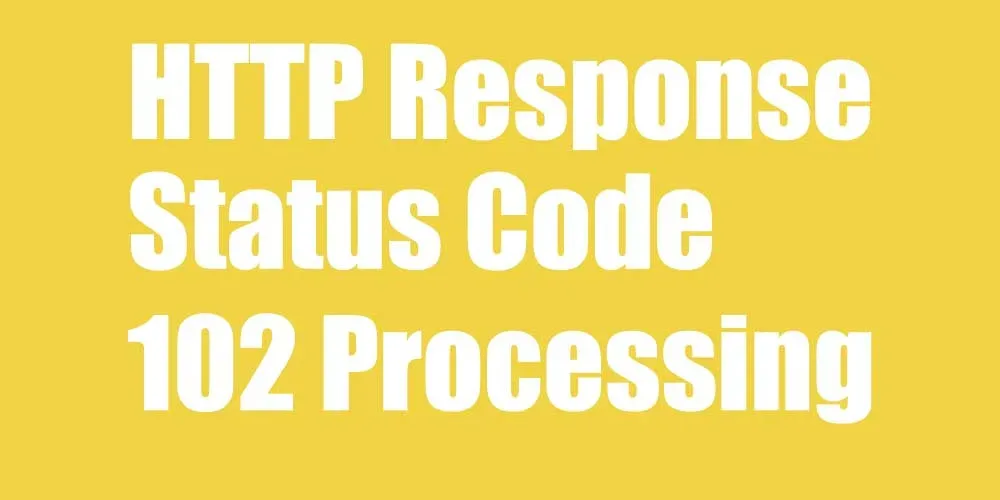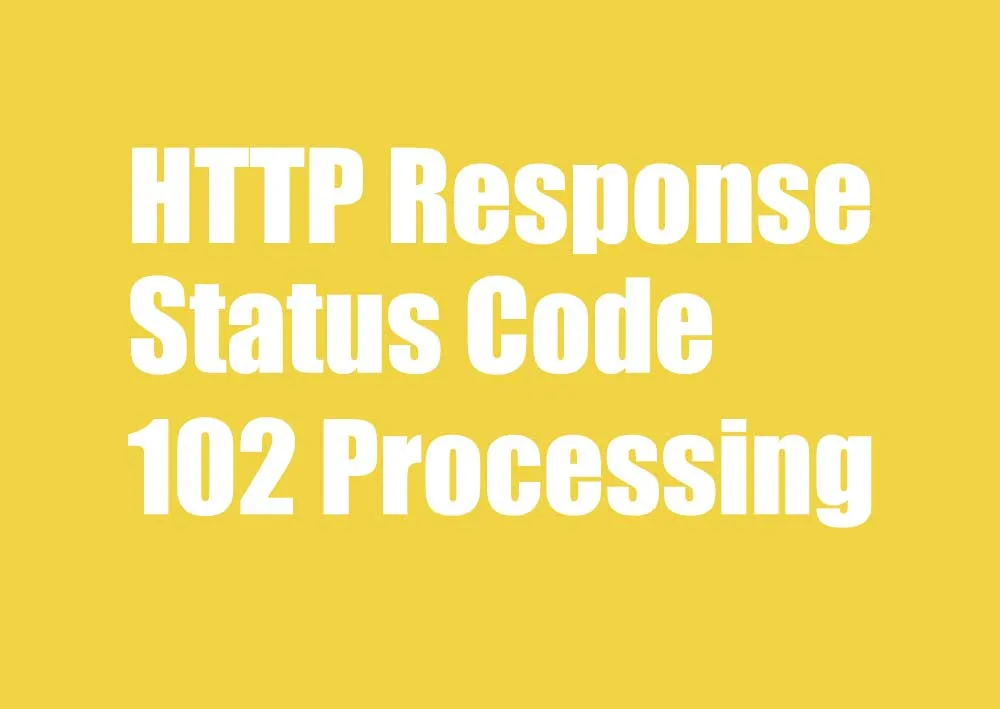Introduction:
The Hypertext Transfer Protocol (HTTP) is an essential part of the internet, responsible for the transfer of data between web servers and clients. HTTP status codes are a critical component of this protocol, indicating the status of web requests and responses. The 102 Processing HTTP Status Code is one of the lesser-known codes that can appear during your web browsing experience. In this article, we’ll discuss the 102 Processing code in detail, and explore its meaning, use cases, and troubleshooting tips.
What is the 102 Processing HTTP Status Code?
The 102 Processing HTTP Status Code is a status code introduced in the HTTP/1.1 protocol in 2016. It’s an informational status code that indicates that the server has received the request from the client and is continuing to process it. This code is different from other informational status codes, such as the 100 Continue code, which indicates that the server is ready to receive more data from the client.
The 102 status code is not a part of the HTTP specifications now, although it is still used in practice. To add to that, a robust HTTP client will ignore informational status messages that it doesn’t recognise anyway, so this status message wont have an effect on clients that have no explicit support for this HTTP status code.
When is the 102 Processing HTTP Status Code used?
The 102 Processing HTTP Status Code is used when the server needs more time to process a request from the client. It’s often used in situations where a server is under heavy load or when a large amount of data needs to be processed before a response can be sent. The 102 status code is intended to provide the client with feedback that their request has been received and is being processed, rather than leaving them wondering if the request has been lost or failed! In other words is pretty darn important!
How does the 102 Processing HTTP Status Code affect web browsing?
The 102 Processing HTTP Status Code is an informational status code and does not have any significant impact on web browsing. It’s often used in the background to provide feedback to clients and is typically not displayed to end-users. However, in some cases, the 102 status code may indicate that there is a delay in receiving a response from the server, which can impact the overall performance of a website or web application.
Troubleshooting the 102 Processing HTTP Status Code
If you encounter the 102 Processing HTTP Status Code while browsing the web, it’s not a big drama!.
The code is typically a sign that the server is busy processing your request, and you should wait a few moments before trying again. However, if you encounter the 102 code repeatedly or consistently, there may be an issue with the server or your network connection. Here are some troubleshooting tips:
- Check your network connection and ensure that you have a stable and reliable connection to the internet.
- Clear your web browser cache and cookies, which can sometimes resolve issues with HTTP status codes.
- Try accessing the website or web application from a different device or internet connection.
- Contact the website or web application’s support team for assistance.
Information for Web Developers on 102 Processing HTTP Status Code:
Web developers can encounter the 102 Processing HTTP Status Code during development and testing phases (among many other issues that go hand in hand with web dev!!). This status code is primarily intended for server use, and developers should not rely on it to provide feedback to their end-users.
When developing web applications, it’s essential to consider the possibility of encountering the 102 status code during high load scenarios. To ensure a seamless user experience, developers should implement appropriate measures to handle such situations, such as implementing caching mechanisms or load balancing.
Developers should also be aware that the 102 Processing HTTP Status Code is a relatively new code and may not be supported by all web servers and clients. Before implementing this code in their applications, developers should verify that it’s supported by their intended target platforms.
In conclusion, the 102 Processing HTTP Status Code is a relatively new code that provides feedback to clients that their request has been received and is being processed. While it’s not a cause for concern, it can impact web browsing performance if encountered repeatedly or consistently. Web developers should consider the 102 code when designing and testing their applications to ensure a seamless user experience, and implement appropriate measures to handle high load scenarios.
Here’s an example of a request and response that could result in a 102 Processing HTTP Status Code:
Request:
GET /example-page HTTP/1.1
Host: www.example.com
In this example, the client (usually a web browser) is requesting a page called “example-page” from the server “www.example.com”. The server responds with the 102 Processing HTTP status code, indicating that it has received the request and is continuing to process it. The response also includes a “Content-Length” header with a value of 0, indicating that there is no response body at this poin
Response:
HTTP/1.1 102 Processing
Connection: keep-alive
Content-Length: 0
HTTP Status Code 102 Processing FAQ
It’s recommended to wait a few moments before trying your request again if you receive a 102 status code. The length of time you should wait depends on the server’s processing time and workload. If you encounter the code repeatedly, wait a bit longer before retrying or try contacting the website or application’s support team for assistance!!!..
Yes, the 102 Processing HTTP Status Code is unique to the HTTP/1.1 protocol. It’s not present in previous versions of the protocol, such as HTTP/1.0.te.
It’s possible that the 102 code could indicate a problem with your internet connection, but it’s more likely to be a server-side issue. If you encounter the code repeatedly or consistently, try troubleshooting your network connection, but also reach out to the website or application’s support team for assistance.t..
No, the 102 Processing HTTP Status Code is only an informational status code and does not indicate a problem with your device or the website or web application that you might be trying to access!. It simply indicates that the server is busy processing your request and that you should wait a bit longer!